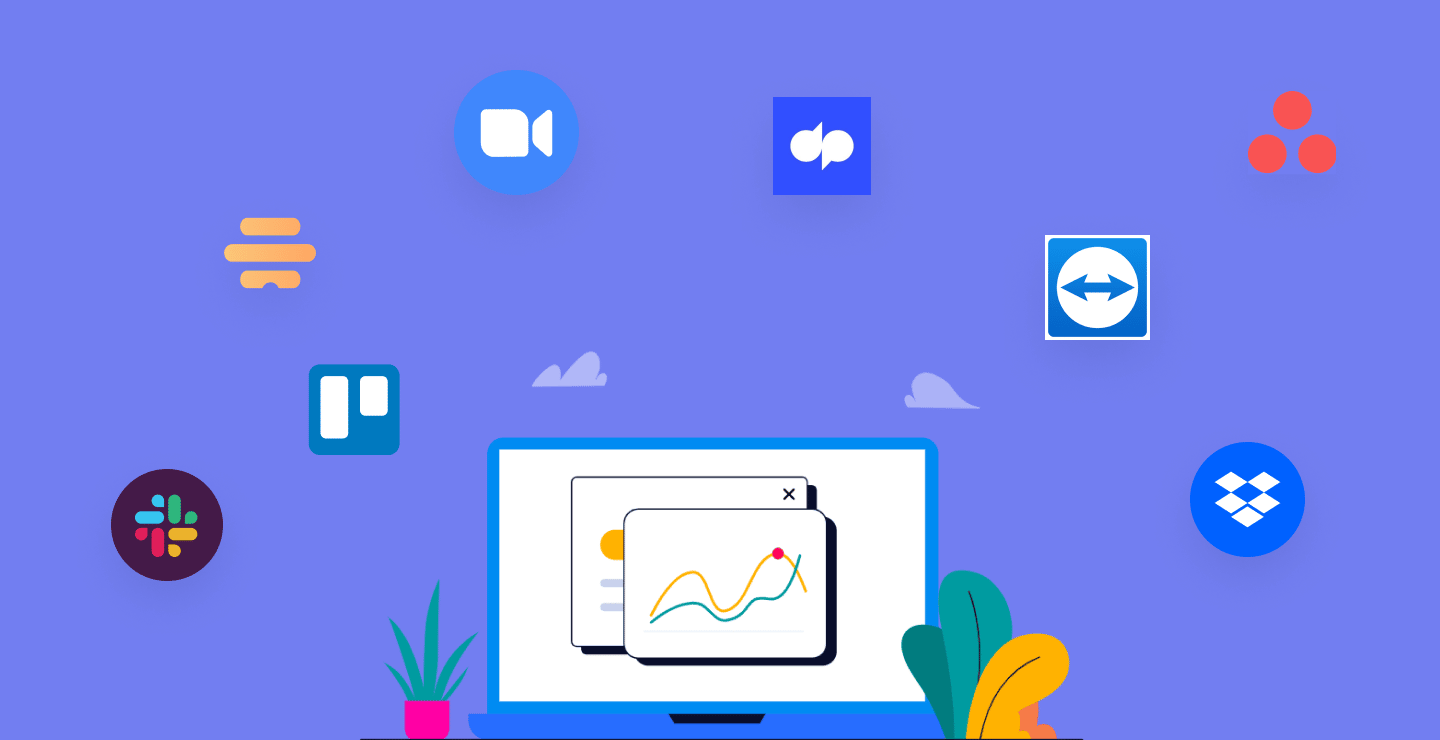Smooth Workflows With Cloud-Based Tools for Remote Video Workflow
Many companies today are embracing the idea of remote video production. They use professionals in different locations to accomplish tasks, such as editing YouTube shows and documentaries and managing collective video projects.
Cloud-based tools have made this process easier, faster, and more flexible. However, people interested in remote video projects must use appropriate tools to streamline the workflow. This article explores the elements that can achieve a smooth and efficient remote video workflow.
Cloud Storage
Remote video workflow requires fast, secure, and scalable storage. Although remote video production was not common, several factors drew attention to cloud-based tools for remote production. For instance, the COVID-19 pandemic made more people work from home using cloud-based systems such as remote video production platforms.
Improvements in technology have made modern organizations adopt cloud-based storage to support their remote projects. Cloud storage makes work easier for remote teams focusing on video production. The video content stored there is easy to review, edit, and share without downloading.
Cloud-based services are flexible and scalable, and companies can adjust the storage according to the size of their team. The providers usually allocate specific storage, such as 5TB or 10TB, to an account, depending on the size of the team and the organization’s storage needs.
Users can increase or reduce the storage space based on their needs or projects at hand. So, managers only need to assess the projects and determine the storage space required for the video editing projects and choose
Remote Editing Tools
Organizations transitioning to remote work arrangements should invest in cloud-based editing platforms. The good news is that many online editing tools also support remote video workflows. Remote editors can complete their work by downloading proxies to their machines’ local storage and then editing from there before uploading.
However, remote editors can also log in to a remote server and use advanced tools to edit the footage without downloading it. This is an easier and more effective option for those without powerful computers or who cannot install editing software with advanced features. In this case, the local computer just acts as a window to allow users to access the responsive remote workstation.
Alternatively, video editors access the storage on the premises as cloud storage. In this case, they should consider using tools that address latency and optimize their video editing experience.
Project Management and Communication Tools
Video production involves a lot of activities, such as recording, editing, and storing footage. The right project management and communication tools enable the team to collaborate and achieve the project goals. With modern remote video production tools, each team can access cloud-based tools to send real-time messages, track production timelines, document the process, and plan production effectively.
These tools also offer features that allow the team leader to manage deadlines, collaborators, and budgets. These features prevent the chaos likely to arise during the video production process. The right video project management tools enable remote teams to deliver creative work consistently, regardless of how hectic the project is, because they can communicate in real time on the platform.
Automation Tools
Technological tools that allow automation in the cloud facilitate a smooth remote video workflow. For instance, automation features help teams save time and manage deadlines by eliminating repetitive tasks and minimizing human error. This means that the remote teams can focus on the creative aspect of the video production process rather than doing repetitive tasks.
Cloud-based video production tools are streamlining remote video production. Therefore, people involved in video recording and editing should embrace cloud-based video production tools to ensure a smooth remote video workflow. However, they should take time to select the best cloud-based tool for a great experience.